Our Plugins
| APPLICATION NAME | ICON | DESCRIPTION | TYPE |
|---|---|---|---|
| Macro.QA_CORRECTION_TOOL | 
B_Checker.png |
Access to multiple toolsets that apply correct descriptions, finishes and item names as well as pointing out possible design errors | TOOL |
| Macro.Moddex_Combine_V2 | 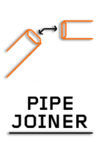
B_Pipe Joiner.png |
Joins 2 beam type parts together | TOOL |
| Macro.Moddex_Split | 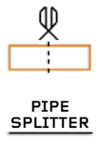
B_PipeSplitter.png |
Splits a beam type part into two where selected | TOOL |
| Macro.PostDimensioning.Core.Start (NO LONGER SUPPORTED) | 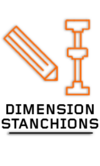
B_DimensionStanchions.png |
Creates stanchion drawings and dimensions them. Tool has been replaced with drawing templates that do this automatically | TOOL |
| Macro.CreateSelectedDrawings | 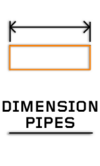
B_DimensionPipes.png |
Automatically creates pipe and and stanchion drawings of what is selected. ONLY WORKS WITH ASSEMBLY SELECT. | TOOL |
| Macro.AutoDI | AutoDIIcon.png |
Macro that runs commands to automatically select views and create drawings with needed view templates for DI books | MACRO |
| Macro.AutoPD | AutoINSIcon.png |
Macro that runs commands to automatically select views and create drawings with needed view templates for PD books | MACRO |
| Macro.AutoINS | AutoPDIcon.png |
Macro that runs commands to automatically select views and create drawings with needed view templates for INS books | MACRO |
| Macro.CREATE VIEWS | ViewCreateIcon.png |
Macro that runs commands to create work views of all orthogonal projections | MACRO |
| Plugin.Single_Flight_Stair | 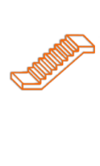
S_SingleConc.png |
Creates a single concrete stair | STAIR PREFAB |
| Plugin.Dual_Flight_Stair | File:S Dual.png
S_Dual180Conc.png |
Creates a dual flight 180 degree flight concrete stair | STAIR PREFAB |
| Plugin.Single_Steel_Stair | 
S_SingleSteel.png |
Creates a single steel stair | STAIR PREFAB |
| Plugin.Dual_Plate_Stair | 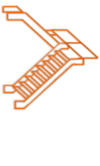
S_Dual180Steel.png |
Creates a dual flight 180 degree steel stair | STAIR PREFAB |
| Plugin.Single_Floating_Treads_Stair | 
S_FloatingTread.png |
Creates a single floating tread stair | STAIR PREFAB |
| Plugin.Single_Straight_Ramp | 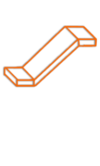
R_single.png |
Creates a single concrete ramp | RAMP PREFAB |
| Plugin.Dual_Straight_Ramp | 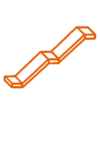
R_DualStraight.png |
Creates a dual straight concrete ramp | RAMP PREFAB |
| Plugin.Dual_90_Ramp | 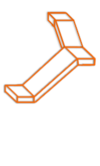
R_dual90.png |
Creates a 90 degree turning dual ramp | RAMP PREFAB |
| Plugin.Dual_180_Ramp | File:R Dual180png
R_Dual180.png |
Creates a 180 degree turning dual ramp | RAMP PREFAB |
| Plugin.Small_Curves | File:R SmallCurve.png
R_SmallCurve.png |
Creates a small curved ramp | RAMP PREFAB |
| Plugin.Large_Curves | 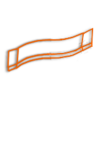
R_LargeCurve2.png |
Creates a large curved ramp | RAMP PREFAB |
| Plugin.(PRODUCT)_Single | 
TS.bmp |
Applies handrail product to a prefab single stair or ramp | HANDRAIL |
| Plugin.(PRODUCT)_Dual | 
TDU.bmp |
Applies handrail product to a prefab dual stair or ramp | HANDRAIL |
| Plugin.(PRODUCT)_Curved | 
TC.bmp |
Applies handrail product to a prefab curved ramp | HANDRAIL |
| Plugin.Moddex_(PRODUCT) | 
TT.bmp |
Creates handrail product between two selected points | HANDRAIL |
| Plugin.(PRODUCT)_Corner | 
TJ.bmp |
Creates a connection between two selected handrail lengths | HANDRAIL |
| Plugin.Moddex_SelfClosing_Gate | File:SC Gates.png
SC_GATES.bmp |
Creates a self closing gate between two selected handrail stanchions | HANDRAIL |
| Plugin.Moddex_TopFittings | top3.png |
Menu to select and insert handrail top fittings | FITTINGS |
| Plugin.Moddex_MidFittings | mid1.png |
Menu to select and insert handrail top middle fittings | FITTINGS |
| Plugin.Moddex_Baseplate | 
bottom2.png |
Menu to select and insert stanchion baseplates | FITTINGS |
| Plugin.Assistrail_GuardFittings | kick1.png |
Menu to select and insert Flexalyte fittings | FITTINGS |
| Plugin.Tuffrail_GuardFittings | kick1.png |
Menu to select and insert Tuffgard fittings | FITTINGS |
| Plugin.Moddex_OtherFittings | 
other3.png |
Menu to select and insert miscellaneous fittings | FITTINGS |
| Plugin.Moddex_Tactiles | 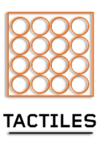
B_Tactiles.png |
Insert tactiles between two points | TACTILES |
