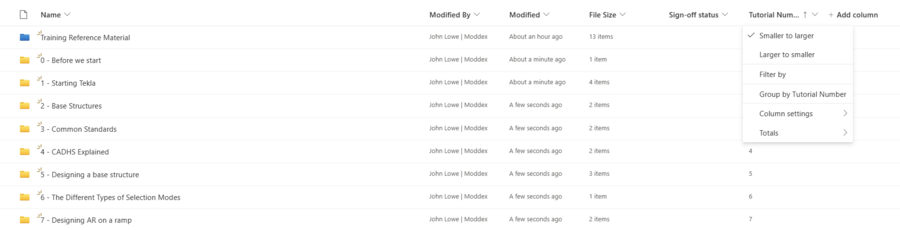Design Training Guide
This training guide is designed to help you learn the skills and knowledge required for your role as a CAD designer. It consists of quite a few models, each covering a different topic and containing exercises, quizzes, and feedback. By following this guide, you will always know what you are doing during this training process, as well as what you need to do next. You will also be able to track your progress and achievements and get support from your trainer and peers. This guide will help you become a confident drafter in no time.
Welcome to Moddex Design Training
This training material will help you start drafting our products on Tekla 2023.
Please follow these training videos exactly as shown.
It helps first to mimic these tutorials before you start doing your own design as they show the processes, we follow so we can draft as efficiently as possible.
In the training folders may also be a word document with notes on the lessons, please read them as there will usually be dot points on what you should have learnt from the video, as well as any changes, or extra tips.
In these tutorials there are voice overs and text on screen; please read any text on screen as it will provide more context to the tutorial. To watch these tutorials in order, make sure you organize the folders in SharePoint by tutorial number, smaller to larger. This will order the folders accordingly.
All training material can be found here.
Note: The first few tutorials are done in Tekla 2021 which has some differences in user interfaces. Please send a message to the person overseeing your training for any help.
Useful links
Right angled triangle calculator
Stairway Compliance AS1657 (TR) and AS1428 (AR)
Tutorials 0.5 – 5.5
In these first few tutorials we’re going to go over the basics of CAD drafting at Moddex.
0.5 – The design process and how the workflows at the design academy
1 – How to create a new Tekla file and set-up the correct settings
2 – Going over the common prefab base structures in Tekla
3 – Common standards that we follow when designing in Tekla
4 – Explaining the CAD hand over sheet
5 – Designing your first base structure using site measurements
5.5 – 2D CAD Drawings goes over how to use TrueView
Tutorials 6 – 8.1
Using these tutorials, you will be creating railing on the base structure you just made.
6 – Goes through the 3 main types of selection modes we use and how we can properly use them when modelling
7 – Goes over how to design AR on a ramp using the tracing tool as well as the AR joiner tool.
7.4 – Using the current model, this tutorial will give a brief explanation on how to correctly layout/split your pipes
7.5 – Common pipe issues when using the split or joiner tool
8 – Goes over creating a DI drawing that can be presented to the customer
8.1 – A document explaining the fundamentals of creating a design intent
After you have finished the DI drawing, please send it to the training captain or a DC
Tutorial 8.5
8.5 – For this tutorial you will be creating your first job DI. Use the CADHS and site measures to create the base structure and design the correct product.
After you have finished the DI drawing, please send it to the training captain or a DC