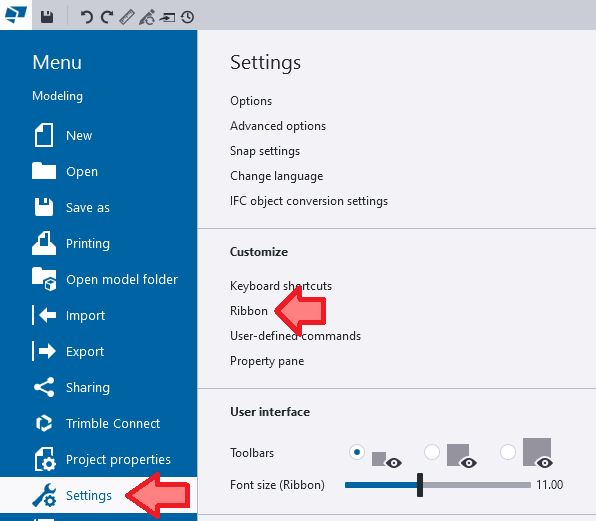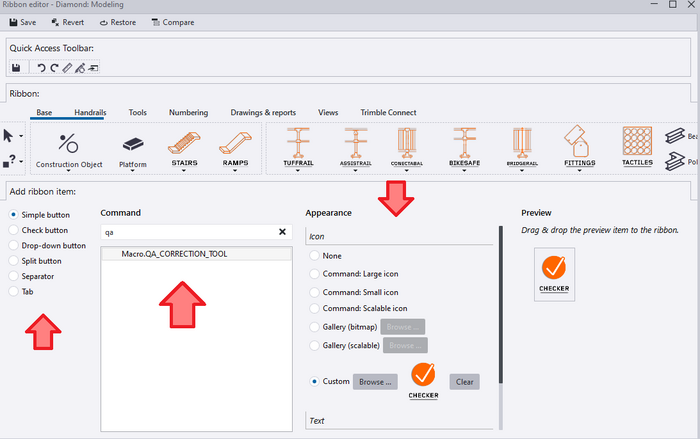How to Modify Tekla Ribbon
Step 1.
On Tekla Structures, select the hamburger menu then setting > ribbon.
Step 2.
Select a ribbon item, this can be a button, dropdown, separator etc...
If you are making a button, select a command and icon, a list of these can be found on Our Plugins